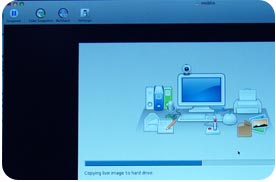 Just tonight I ran across the moblin project that the good folks over at Intel are working on and it sounds too good to be true. Boot times are insanely fast – like 5 seconds, and the download is impossibly small at 264mb. Well from what I have seen so far, this thing is pretty dang sweet.
Just tonight I ran across the moblin project that the good folks over at Intel are working on and it sounds too good to be true. Boot times are insanely fast – like 5 seconds, and the download is impossibly small at 264mb. Well from what I have seen so far, this thing is pretty dang sweet.
First, I simply boot from the ISO on my lappy, and BAM! around 7 or so seconds later I have it running. Sweet! If only Windows could load 10 times slower I would be happy, happy, happy. So now I want to install it to run under VMware Fusion, can't be that hard – I already have Windows 7 and Ubuntu running…. After about 20 minutes of playing around with the OS selector, I get it to install (sans kernal panics) using the FreeBSD option. The thing that caught me up to start with though was having to allocate the disk – first. Without the disk allocated, it wouldn't see the virtual drive. Now it's running like a champ.
I think it's official that I have crossed over the transgeekridion line, I mean not even 1 minute after I read something about a super slim, quick version of Linux for netbooks, I download it and try to get it running on my Mac. I would have tried on my desktop by it runs an AMD chip, so I figured it might implod or something equally as obsidious.
You can get the source code to create custom images all to you own liking using the Moblin Image Creator (or MIC2 if you prefer) if you are of the uber-geek variety, or just download prebuilt ISOs and run with the fun from there. I opted for door number three simply because I like instant gratification.
The netbook trend is very exciting to me, and I have been trying to come up with a good excuse to get a netbook for a couple of months now – I mean come on! For $350 bucks, why not – hell, get two they're cheap. Any way, yay for Intel -moblin is way cool and chock full of potential.

Dude … Intel so rocks!
Even from an unbiased opinion – Intel rocks pretty hard. Do you think I could get a 2 for 1 trade-in on my AMD stock?
Hi,
I’m having trouble installing this with VMware fusion, if I try to select freeBSd i don’t know how to select my boot drive. Maybe you can walk me through the steps by email?
Cal,
I will have to get a new ISO on my laptop to give it another shot. I don’t have it on there anymore and the steps are coming to mind readily – I will post something in the next day or two. If you want to send me your email, just contact me through the contact form.
Is there a possibility to run this via bootcamp?
@roland
Yeah, I would imagine that it would work just fine, although I have never done it that way. Just create a CD from the image, and go from there.
I have never used Bootcamp, so I could be wrong….
So this is what I did to create get the install to work.
1. Create a new VM from the VMWare menu.
2. Select the image file, set the OS to other, and version to FreeBSD.
3. Click customize settings, give it a name.
4. Select the hard drive options, I set mine to 4gb, and set it to pre-allocate disk space – uncheck split into 2gb files.
5. watch the loading bar… weeeeeeeeeee
6. Start it up.
7. select boot and install
8.lots of next clicking….
9. I had to reinitialize the disk space, before it would install.
10. enter in your user info (I like that it checks the strength of your passwords and gives feedback if they suck).
11.congratulations!
That’s about it – it’s as easy as that.
Agree with retroced on the install. Running OK on Fusion 2.04 on MacBookPro. I note after selecting install that VM “crashes” but keeps going after an VMWare dialog is “ignored”.
Moblin seems laggy (I have upped alocated mem to 1GB), but this may be VM effects.
Also need to move up screen res beyond VGA somehow but this maybe constraints of non Intel video.
I am able to increase the screen resolution, but the top bar doesn’t expand….
I also added more detailed instructions today….
https://floggingenglish.com/2009/05/21/installing-moblin-2-on-your-macbook-pro-with-vmware/
anyone having performance issues? I installed this sucker via bootcamp on my macbook with a buttload of lag when I actually had the interface up and running, and then I tried following your instructions on this website, and had the same exact performance issue? I don’t know if it’s a driver problem or what, but you seem to act like you’re having no problems of the like with the macbook pro? I have a macbook intel core 2 duo process 2.4GHZ? Why is this happening?
Backup a little…. When I first installed Moblin 2 in January I had zero issues. It was fast, responsive and had insane load times.
The the latest version – honestly I didn’t really play with it much after loading it up, but after going back to it I see what you are talking about. Throwing more RAM, and both processors at it made no difference either.
I would wager something in the latest set of changes has done this other than that, who knows.