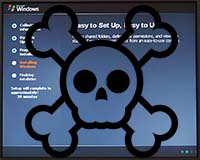 I did it; I finally put the bullet in it. Windows Home Server is dead and buried, and Ubuntu is back running as my server.
I did it; I finally put the bullet in it. Windows Home Server is dead and buried, and Ubuntu is back running as my server.
Little did I know….
I turned on my file server the other day to retrieve the software I had stored there; letting it run for some 5 odd hours or so. When I returned to it in the late afternoon it smelled as if I was cooking circuit boards in my office, and the case to my server was very warm to the touch. Thus, my mind was made for me, and I grabbed my Linux ISO disc and reinstalled the OS over Windows Home Server. I had read about some folks actually having equipment fail and become irreperably damaged due to WHS running at 100% CPU utilization, an experience, of which I am quite certain I was on the verge of.
I was able to retrieve all of the data I needed from my server disk, and then promptly gave it a rest.
Kubuntu or Ubuntu?
Hearing some intarweb scampering about which UI is better; Gnome or KDE, I decided to give kubuntu a whirl this time around. Since I already downloaded both of the latest Feisty iso files, kubuntu won the toss and away I went. After messing about for several hours within kubuntu, I decided that I didn’t like it as well – and switched back to Ubuntu. I admit, I didn’t give it much of a chance, but here’s the deal: it’s already a somewhat foreign OS to me, and adding the differences in KDE over gnome, it was enough to send me whimpering back to ubuntu – and I couldn’t be more happy.
The result was as before I decided to try WHS; it took me very little time to get my files server up and serving files again. Even less this time than the first, so like maybe 2 hours total. I’m happy. My server’s CPU is happy. Everyone’s happy. Well, maybe not Microsoft since they lose out this time.
What made me switch?
There are a lot of reasons really, but I will lay them out:
- Ubuntu is free
- All of the apps I need to run it as a server are free
- Linux requires fewer system resources to run – and the machine performs better
- I have experienced no issues/conflicts with hardware drivers during installation
- The OS itself has a smaller footprint, and takes up less space than WHS
- I was easily able to download the needed files
I tried on 3 separate occasions to download the latest version of WHS beta, and I kept losing connection with the less than helpful Microsoft Download Manager. The first day I tried it wouldn’t even load the prompt to install the Download Manager. After that I couldn’t even get 1% of the 1.4 gb of files needed. Plus, the damned thing doesn’t even work a little bit in FireFox. So, if MS can’t get the shite right in IE or FireFox – what the hell do I even need it for? This last part is petty but come on! How hard is it to make link so someone can download a damn file?
I must say I liked the little client application that made quick access to the shared folders, and easy backups of the client’s files. The automatic pseudo-raid was nice too – but I can go to online and get a 160 gb drive for 60 bucks if I need more space. The pros simply didn’t give the cons the smack-down.
I will finish this up a bit later with the 3 parter for Windows Home Server, and post it with the rest (part 1, part 2) in a few days.

Welcome back!
I never really left, I was on a 3 month vacation…..