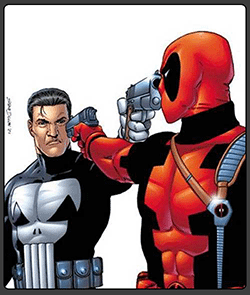 For the past week or so I have been grappling with Windows Home Server and the general errors that have been occurring, and cropping up. Now the standoff is over; and I’m not sure who won….
For the past week or so I have been grappling with Windows Home Server and the general errors that have been occurring, and cropping up. Now the standoff is over; and I’m not sure who won….
Here’s the short story:
- high CPU utilizing (near 100% – effectively crippling the machine)
- problems with adding and removing external USB drives
- PCs not connecting with the server
- backups not running
- passwords/user names not being recognized
- issues getting IIS to run correctly for multiple sites
I have decided to turn off the server for now, as well as uninstalling the connection client from the PCs on the network. I have found several threads of the high CPU utilization, and it is a problem that Microsoft is fixing for the next release of the beta, but for now it’s just too much to deal with. I may reinstall the OS after the next update, but for now the system is down.
I am in no way making a decision about the product, and I still believe it will be a solid product once the bugs are cleared up – but since there were a couple of connections made by testers between the CPU utilization and CPU burnout – I decided to pull the plug (taps playing in the background), and err on the side of a not-dead CPU.
To be fair, the internal drive that I couldn’t get to work with the cluster was an ancient relic I had laying around (only 2.5gb), so it’s no real shocker that it didn’t recognize it – but I think it should have. The OS found it, and it worked fine – but it was not picked up by WHS apps, nor was it included in the available drive space. I would like to think that if I bought a newer, larger drive it would pop in no problem, but I am not about to go drop some coin on a new drive just to play with a server beta. I could use the space, but only if I run the backups associated with WHS, other wise, 100 plus gb is plenty for my needs right now.
Working with IIS on the server is most likely way out of the realm of a typical consumer who would be purchasing this product – I mean, I do this stuff for a living so I will need to do a bit more than simply act as a file server. If that’s all I need, I will just get a NAS solution, even then I can get one with a built in web server.
I must say though, that I am very tempted just to say to heck with it and go back to Ubuntu or give Kubuntu a whirl. It’s easy, free, stable and I don’t have to worry about what I will do with my data when the beta license dies out. Most likely, I will stick with WHS for a while longer so I can finish out my testing run with it and see how it performs long term. I will have to get another drive to add to it, but maybe I can get one from a buddy for cheap, or I may just go get another 120 gb drive for 60 bucks online. Who knows.
But for now, my office is a lot quieter without the other box running.
