 The wife and I bought or swankin’ huge, beastly heavy TV about 7 or 8 years ago now and have really liked it. A Sony WEGA 32″ HD Flat Screen which costs us about $1,500 at the time and took me and my brother to move it – as it weighs in at almost 200 lbs. Like just about every other Sony product I have owned it is top notch and worked flawlessly until about a month ago when it started to randomly flicker a bit.
The wife and I bought or swankin’ huge, beastly heavy TV about 7 or 8 years ago now and have really liked it. A Sony WEGA 32″ HD Flat Screen which costs us about $1,500 at the time and took me and my brother to move it – as it weighs in at almost 200 lbs. Like just about every other Sony product I have owned it is top notch and worked flawlessly until about a month ago when it started to randomly flicker a bit.
The timing of it aligned perfectly with the purchase of a new in-window AC unit, so we unplugged and viola! The flicker magically stopped; for a bit, although in a few days it started getting progressively worse and more annoying. After some digging, Litsa found some info about flickering Sony TVs on the web and it turned out to be spot on and fixed the issue.
There are a couple of knobs within the back of the set, both of them are at the base of a thick (8 gauge wire maybe) red lead, and on my unit one is on the left as you face the back, and the other is in the middle right behind the tube.
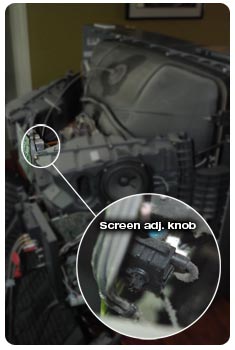 The one on the main base board is the focus knob, which I can only assume controls the focus of the tube. The one I am interested in is the screen knob, and it is near the top on a board behind the tube, the knob itself is on the side of the board, by a small grouping of wires. It was kinda hard to find with all the crap and dust stuck to everything, but after some judicious use of an air can I found it.
The one on the main base board is the focus knob, which I can only assume controls the focus of the tube. The one I am interested in is the screen knob, and it is near the top on a board behind the tube, the knob itself is on the side of the board, by a small grouping of wires. It was kinda hard to find with all the crap and dust stuck to everything, but after some judicious use of an air can I found it.
One small twist in a clockwise direction and all my flicker problems were solved. When I say small twist, I really mean too – I only twisted the knob like a 10th of a turn, plugged it back in, and poof – flicker be gone. Supposedly this knob will cause problems if you twist it too far, but fortunately you can just adjust it back if you go too far. Another thing to remember is that these TVs will auto-adjust the color every time you turn it on, so if you adjust with the power on (which I would highly discourage) and get a color shift – simply turn the set off and on again. As I said though, I would not recommend doing anything to the back when it is on.
Here are a few more pictures of the inside of the TV as well.
***All of the pictures are in a litebox gallery, so you can just cycle through and view them all large – just click on one to open it up and go from there.
If you’re looking for some more information on fixing your messed up set, check out the Plasma TV Repair Guide for more info.

awesome!!!! our Wega is less than 3 years old and we’ve had this problem for some time now. Sony was of no help and we were about ready to go out and buy a new TV until i found this. thank you so much!!!
BTW, our knobs were not in the same place on our TV. they were on the bottom left on a small card, but also after a fat red wire. they are labeled so make sure you twist the right one.
I’m glad this helped. We too were looking at getting a new TV, not that I would have minded all that much getting a nice Flat Panel LCD…. but this was far less expensive.